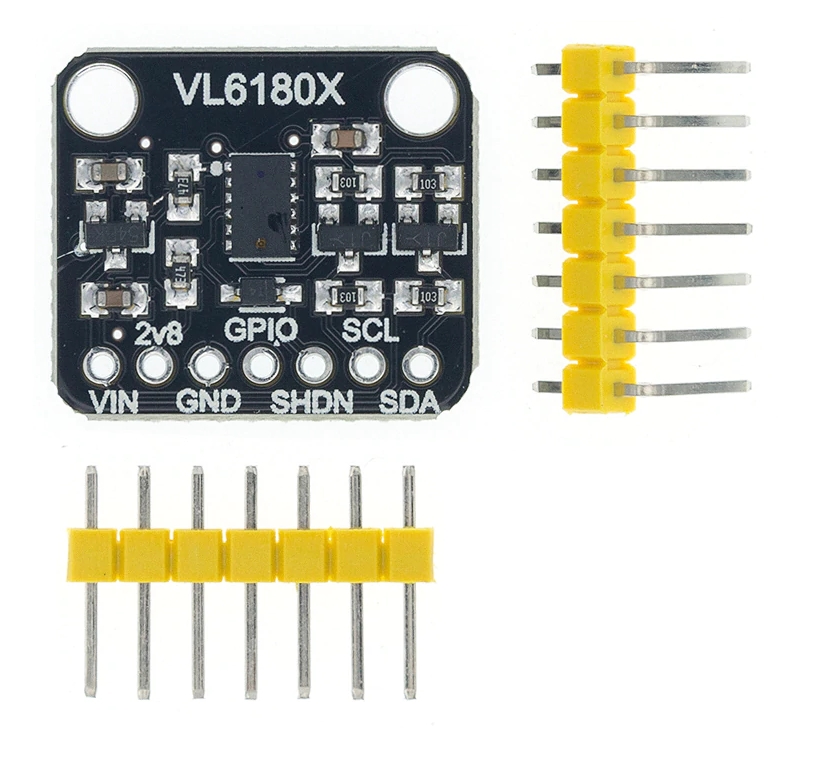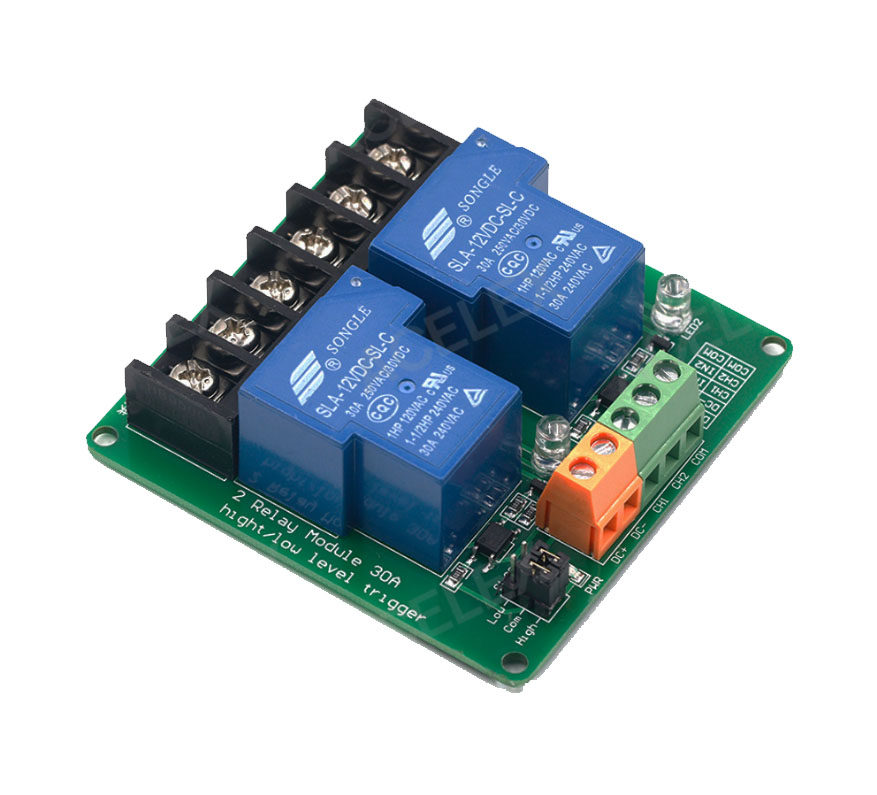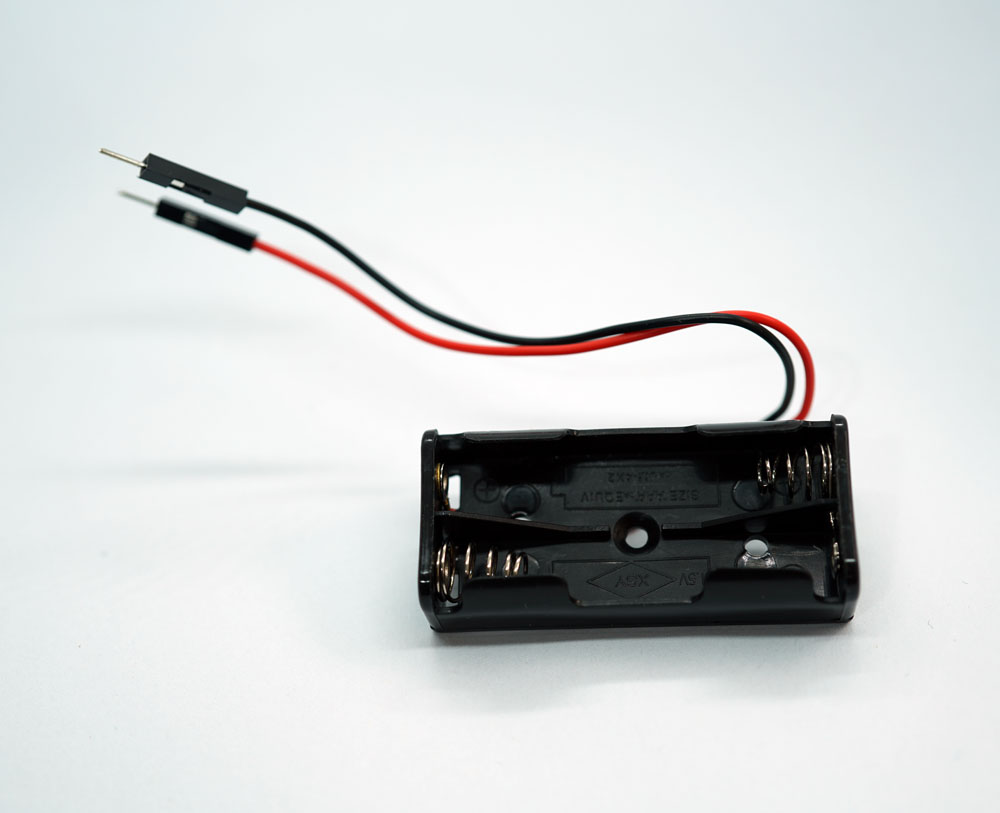최근검색어
Product Description
For the convenience of customers!The input voltage of this module is3.3V / 5V, which is more convenient for development and use!
VL6180X proximity, gesture and ambient light sensing (ALS) module.
Slider switch controlling 2 functions:
Ranging measurement, beyond 400mm.
Ambient light sensing, up to 100 kLux1.
4-digit display, displaying either the distance of a target from the proximity sensor, or the lux value from the ambient light sensing (ALS).
Excellent ranging accuracy, independent of the reflectance of the target.
Basic gesture recognition application can be developed with one or multiple VL6180X modules.
Compatible with STM32 Nucleo board family.
Equipped with ArduinoTMUNO R3 connector.
RoHS compliant.
After many experiments, we have a complete routine!If you need complete information, please buy the product to contact me!I will send it to you.
Wiring descriptio
1. The digital output of GPIO0 is 10 pins;
2.SDA pin of SDA connector development board;
3.SCL pin of SCL joint development board;
4. Power supply can be connected to 3.3V or 5V.
Instructions for module use:
1. Download the provided routine code to the WAVGAT development board;
2. Connect the VL6180 module with the development board according to the wiring instructions;
3. Open the serial port monitoring window of Arduino IDE;
4. When the sensor is not covered in front, the serial port monitoring window displays 255;
5. When there is occlusion, the distance is shown as measured distance and the unit is mm.
Example Code
/* This minimal example shows how to get single-shot range
measurements from the VL6180X.
The range readings are in units of mm. */
#include <Wire.h>
#include <VL6180X.h>
VL6180X sensor;
void setup()
{
Serial.begin(9600);
Wire.begin();
sensor.init();
sensor.configureDefault();
sensor.setTimeout(500);
}
void loop()
{
Serial.print(sensor.readRangeSingleMillimeters());
if (sensor.timeoutOccurred()) { Serial.print(" TIMEOUT"); }
Serial.println();
}
상품필수 정보
- 품명 및 모델명
- 상품상세참조##상품상세참조
- KCC 인증 필 유무
- 정격전압, 소비전력, 에너지소비효율등급
- 상품상세참조##상품상세참조##상품상세참조
- 동일모델의 출시년월
- 상품상세참조
- 제조자, 수입품의 경우 수입자를 함께 표기
- 상품상세참조
- 제조국 또는 원산지
- 해당없음
- 크기, 무게
- 상품상세참조##상품상세참조
- 주요 사양
- 상품상세참조
- 품질보증기준
- 상품상세참조
- A/S 책임자와 전화번호
- 상품상세참조